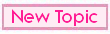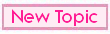I couldn't get the first example to work to make a sound repeat/loop in a single "block" (sorry, still thinking in CyberMistress terms!). Is there not an easier way, as this seems like a function a lot of people would want to use a lot (example: for a 'metronome' beat (tom.wav) for stroking, etc.)
Also... how do you do a "random" choice from a button? Example: I want to make it so you can click one of two buttons:
If you click Yes, if randomly (getRandom) results in one of three lines of dialog.
If you click No, it randomly selects from a different three lines of dialog.
How do I set this up? I was assuming something like:
Code:
if(getBoolean("Red or blue?","Red","Blue"))
if(getRandom(3)==0)
show("Red Text 1")
else
if(getRandom(3)==1)
show("Red Text 2")
else
if(getRandom(3)==2)
show("Red Text 3")
else
if(getRandom(3)==0)
show("Blue Text 1")
else
if(getRandom(3)==1)
show("Blue Text 2")
else
if(getRandom(3)==2)
show("Blue Text 3")
But it doesn't work (clicking 'Red' seems okay, but clicking 'Blue' just loops the button and doesn't do anything. What am I missing? I'm presuming it's something obvious with the indenting of an 'else' somewhere or missing brackets?

Oh, and that's fine about the gauge... don't really need it here, just something I wondered.
It's taking me a lot of work to learn the code, but SexScripts is coming along great as a program!