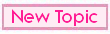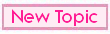As far as I've tried, SexScripts can't launch scripts via the command line (or batch files)... can it?
I really want to be able to type "sexscripts.exe scripts\test.groovy" or something like "sexscripts.exe -r scripts\test.groovy" and have that script open and run automatically!
After *much* begging, this was implemented in CyberMistress and proved very useful.

If not (or maybe as well as?)... is it possible to have a 'configuration' option somewhere that lets the user choose which script auto-runs (if any) when SexScripts is run (currently "intro.groovy"). Once there are some "replacement default" scripts being made (with the power of SexScripts, it would be quite possible to make a default script that acts as a complete "Mistress" as CyberMistress did by 'default'), it will be a pain to have to rename the scripts to "intro.groovy" every time we want to try that out. A quick menu configuration that lets you pick a 'starting script' would make this a lot more user friendly.